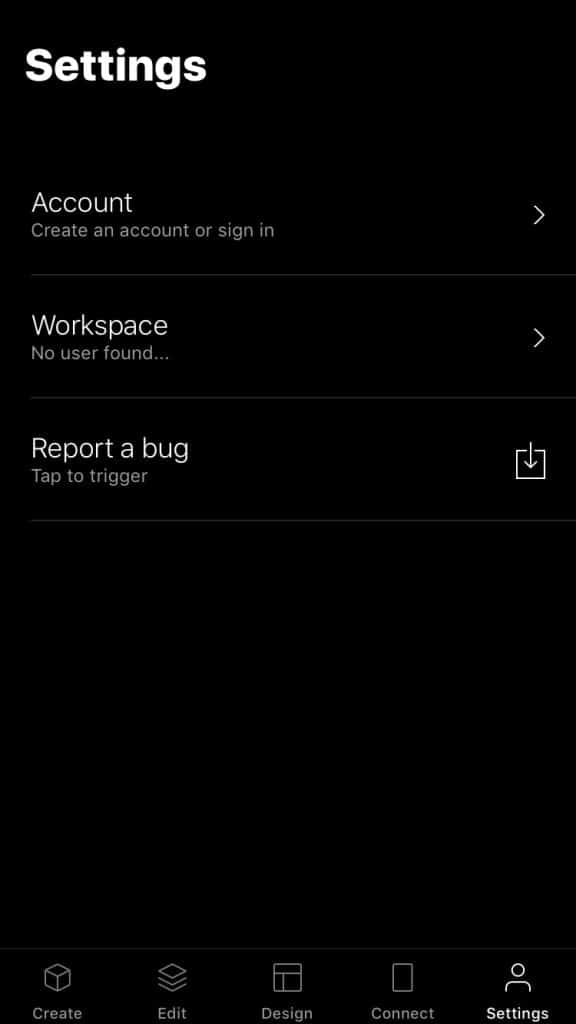To get started, you need to create an account. Tap the Settings tab at the bottom and Account to create an account.
When you’ve created an account, you need to check your email and confirm your account. After that, go back into the app and log in with your credentials.
All your work is saved on your account and enables you to work on different devices. It also enables you to share your work with others and cooperate.