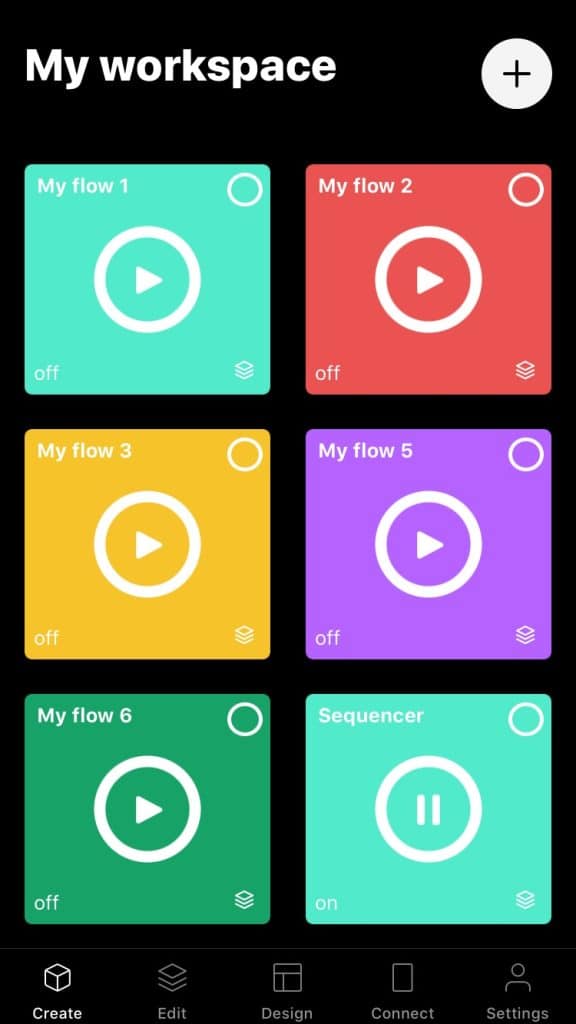A flow is a container of patches. Think of a flow as an app. By selecting the Create tab at the bottom, you can see your flows. By tapping the plus button at the top right corner, you can create a new empty flow. By tapping the play button on a flow, you make it the currently active flow that you will be editing. To change the name of a flow, delete it or add an image, tap the circle on the top right of a flow view.
.